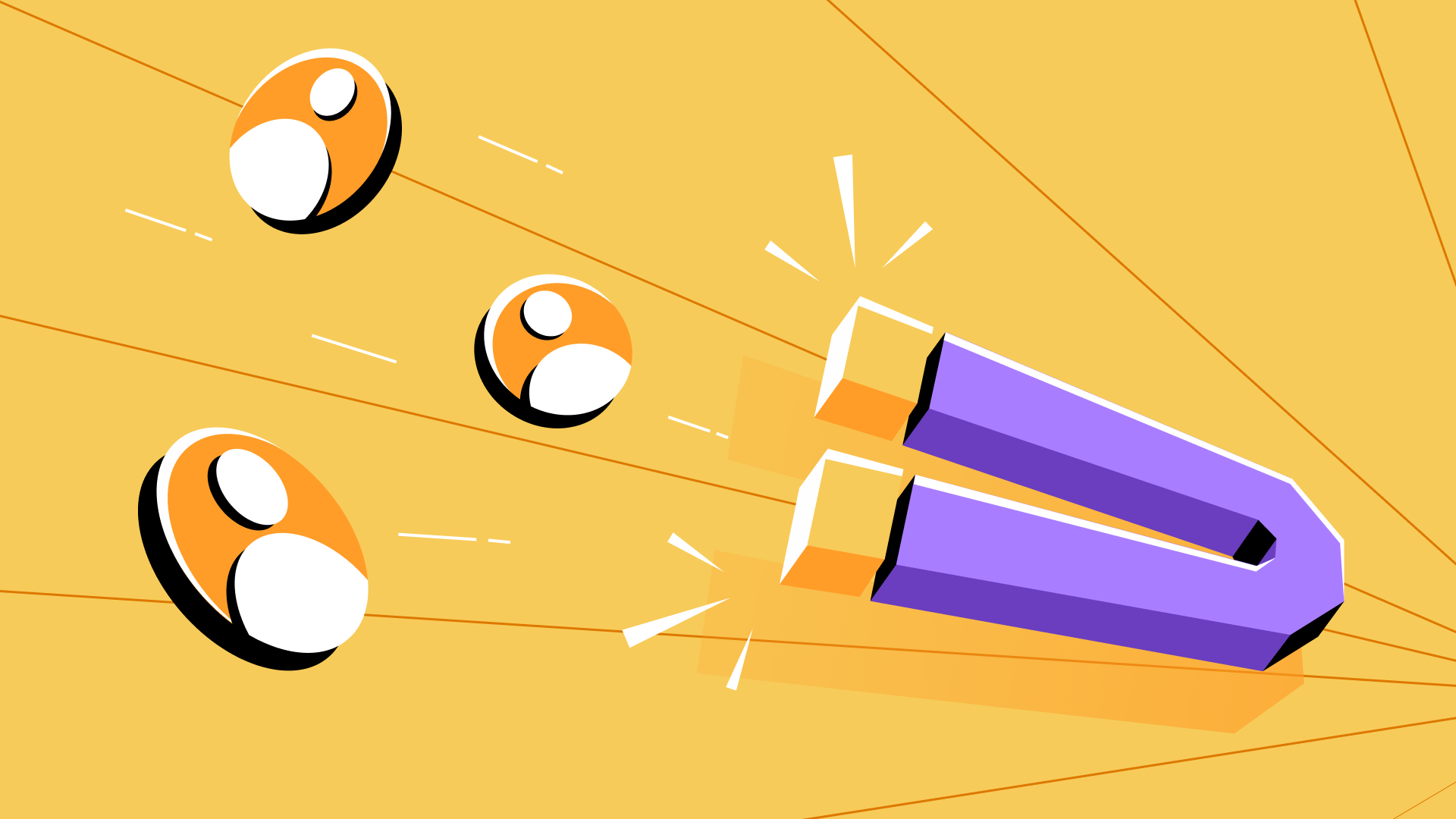Irrespective of how customers are meeting you – desktops or mobile devices – their needs need to be met with the same power and purpose. Conversions begin with the process of attraction, an awareness of the substance beneath the attraction, and how that substance is going to solve a situation for them. With the footfall on mobile devices outweighing desktops, and the global buying trend of beginning a purchase with research (which again is done more commonly on the more accessible medium of mobiles), the singularly reigning answer to begin this buyer’s journey process vigorously is to optimise the user’s experience and welcome them like royalty. User-interface is a predominant word in this context. So how can you use that to improve the mobile customer’s user experience?
- Optimise for omni-channels
This is why native apps beat multi-purpose ones and why mobile optimised website browsers see comparatively minimized attrition. Users navigate differently on their devices, so you need to design for the device and save them the difficulty of trying to figure out where the standard options are and what user movements are unusual. Size, resolutions, buttons, menus, UI components – if it’s not responsive, they will not linger.
- Get them to their goals faster
You may think all that data and those interruptions are assisting them along in a friendly way, but really the longer you keep them from their goals, the longer they will take to convert. Keep the menus and navigation very straightforward, with frequently queried answers in accessible yet unintrusive places.
- Overhaul and give a face-lift to your sign up screen
This is the place where people begin their interaction with you. You want to encourage them to sign on and begin a relationship with your brand. Make the process simple, keep it short, remove ALL extraneous material, and try to make it easy wherever possible. For instance, instead of captcha, use an e-mail confirmation where switching between apps is not chafing. Or try the OTP method which automatically registers the password without them having to move anywhere. Basically don’t scare, rattle, annoy, vex, infuriate, exasperate or do anything else that inflames the relationship before it even begins. Try instead to be their joie de vivre.
- Put your CTA in the spotlight
You avow a solution to your customer but beyond that your motive is to move them along the sales funnel and get them to convert quickly. So ensure your CTAs are up front and centre, very simply stated and without any confusing material surrounding it. Secondary menus don’t need a centralised space on your onscreen prime property. For instance, let’s say “get a quote” is the most persuasive element of your site. Put it in a prominent place on a sizeable button on the mobile screen which is easy to tap on even with not-so-slender fingers.
- Icons can be cultish and esoteric
Unless users are hip digital-native hotshots, chances are they aren’t familiar with many icons and certainly can’t understand what you’re trying to tell them through those minimalistic illustrations. Granted, they can sometimes assist with visual clarity and declutter on the screen, but prioritise. Wouldn’t you rather just state it, or try a different approach to categorising. Like generic menus with submenus.
- Un-daunt in-app permissions
You need to ask permission to execute certain app functions, but they can sometimes seem threatening and invasive, or even irrelevant and make them feel uneasy to hand over personal info. Remember to explain to them why you have requested permission, and try to do this after a sequence of a few actions where it seems logical for a person to understand how their action prompted this permission request.
- Data, data, data. I cannot make bricks without clay.
There is so much of work and contemplation going into the making and upkeep of an app, surely it deserves some inspection to understand how it’s performing, how users are reacting to certain optimization initiatives, and where improvements, stagnation or declination seems to be happening. Generic analytics serve quantitative purposes. For qualitative input use platforms that allow you to see what is going on inside the app.
- Microinteractions (because the little details are by far the most important)
Every teeny little interaction with the app – logging in, changing a password, liking media, releasing the screen downward to refresh the page – every action from the user that prompts a reaction from the device/medium is a microinteraction. Because they seem so minute they can be overlooked as being insignificant. But they are the reason a user’s experience can feel more human and it is what makes the brand connection more personal. When done thoughtfully it will improve the appeal of the app and ultimately the retention rate.









.png)